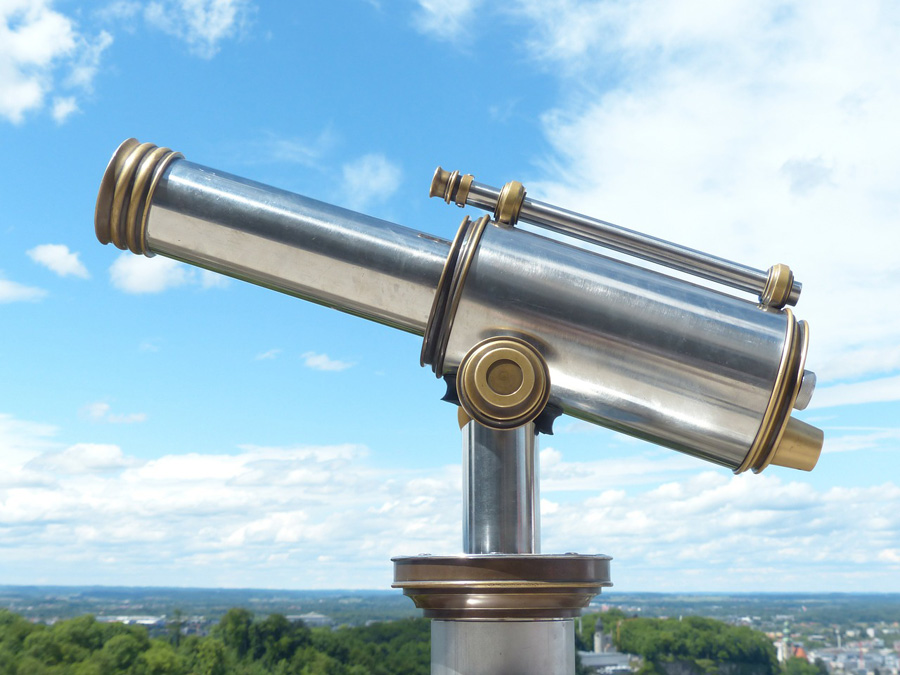Inhalt / Content / Contento
Examples GeoDirectory Search
With the new GeoDirectory* search on altea.me, you can find your desired address in the Province of Alicante. Free of charge, fast and with map. (Directions by bike, car, on foot, public transport). There are 4 main search types and search strategies.
altea.me supports Extinction Rebellion & Fridays for Future. & Scientists4Future.
Advertising
You can select all 4 at any time and directly via the pull down menu in the main menu Address Search. Or have a look at some examples of search strategies for addresses of the Costa Blanca & mountain region in the Valencian Community.
The 4 search modes in the main menu
- Intuitive Search with map and clusters (my personal favorite)
- Category Search – All (e.g. all categories with all craftsmen / pharmacies / tourist offices etc.) With the Location Switcher you can enter a category location to display the categories available there.
- The Classic Search – you know from the search engines.
- Search for the 9 counties of the Province of Alicante (currently in the ß-test for authorities). First all locations with authorities are shown, from all categories in the selected district. You can then further limit and filter the search by categories, e.g. only police or town halls etc..
If you click on buttons within the examples, the results will be presented in a new page. With the Browser back button you return to this example page. I wish you a lot of fun 😉 Always be up to date: New articles and features will be posted on Twitter & Facebook. Just follow us there. A basic article about GeoDirectory can be found here.
Super Categories – Example 1
For suitable locations altea.me offers the search for super categories. You can then limit these to individual categories and locations one by one. Simply select the super category from the pull-down menu.
Categories – All – Example 2
For suitable locations altea.me offers the search for all categories. Just click on the category symbol of your choice. In the following window all results of the category for the whole province Alicante are listed. With the search filters you can now select a different super category and category and also a town or county. This allows you to customize your search and filter the result list for your needs.
Categories – One Super Category – Example 3
For suitable locations altea.me offers the search within a preselected super category. This is a modified version of 2. Here is an example for the preselected super category Health. Then click on the desired category etc., as described in example 2 – all categories.
Location – Free Search – Example 4
Select the super category and, if applicable, the category and enter the desired location in the search field. On the far right you can also use a district filter via the tool icon. For a new search – first move the mouse over the symbol in front of the search term or the location. Then you can empty and restart the input field by clicking on the x again. The search words entered during the previous search are also displayed. You can also delete them directly by clicking on the x in front of it.
Intuitive Map Search – Example 5
Some locations offer a search directly via the map. If you come across this display, you can select a super category at the bottom of the map and select and deselect categories on the right or on the side of the map. Otherwise the functions terrain map, satellite map and Streetview are available. Of course you can zoom in and out (also with the scroll wheel of the mouse). The map section can be moved and also a full screen view is possible.
List of results – Pharmacies in Altea – Example 6
Examples of results of a search by super category Health, category Pharmacies, place Altea. If there are more than 6 results in this example, you can access the other results using the page selection at the top and bottom of the results pages.
Result List – All Addresses – Example 7
The first list displayed. Without entering a search query, all addresses of all categories are listed in alphabetical order. You can use the search filters to filter and narrow down the results according to all criteria. The list shown here in the example is 2-column and sorted alphabetically. It lists 10 results per search page. With the known search page selection above and below you navigate to the other result pages.
More articles about search
Advertising
(* = Affiliate Links/Advertising Links)
Available in:
 Deutsch (German)
Deutsch (German)  English
English  Español (Spanish)
Español (Spanish)